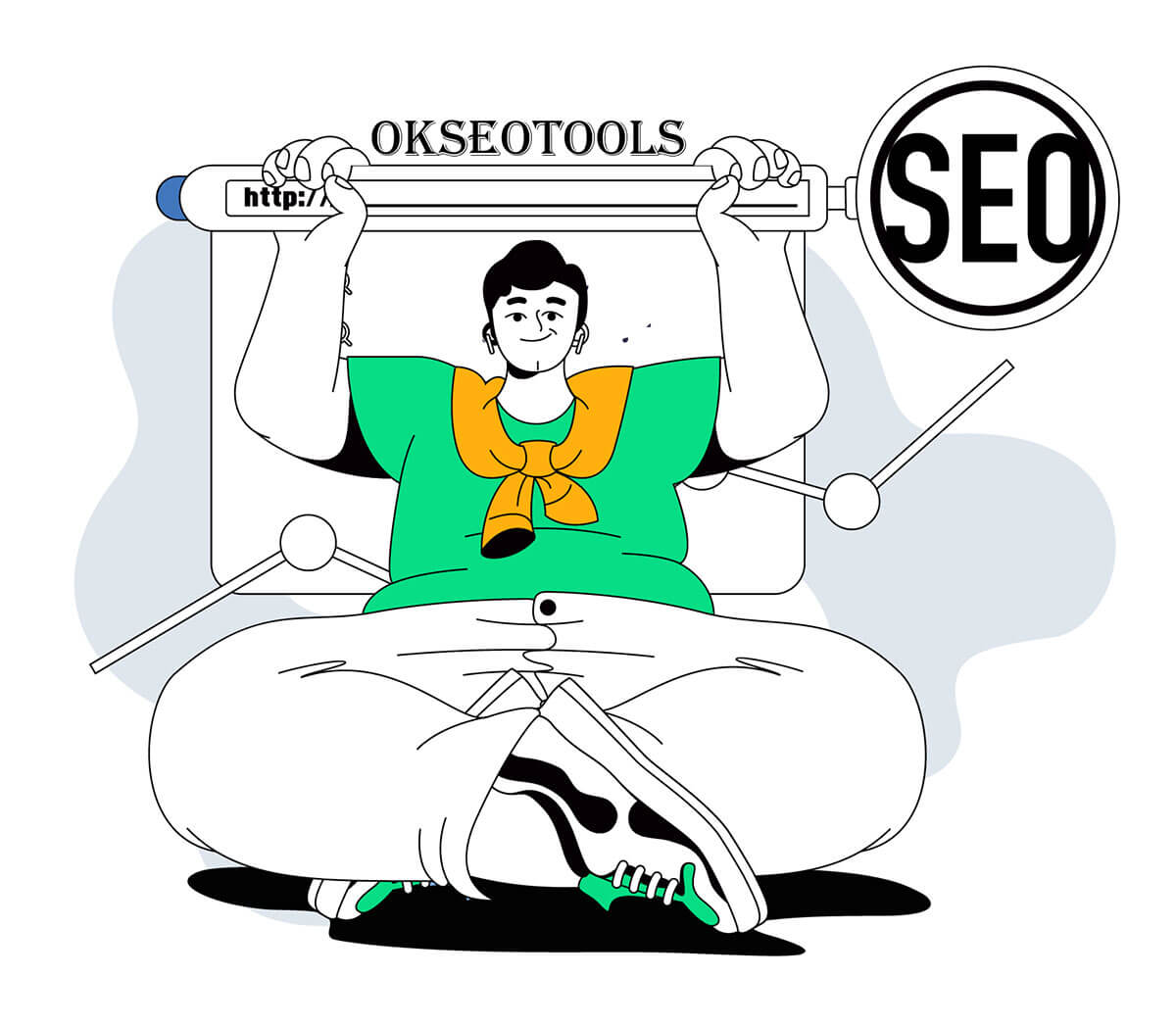
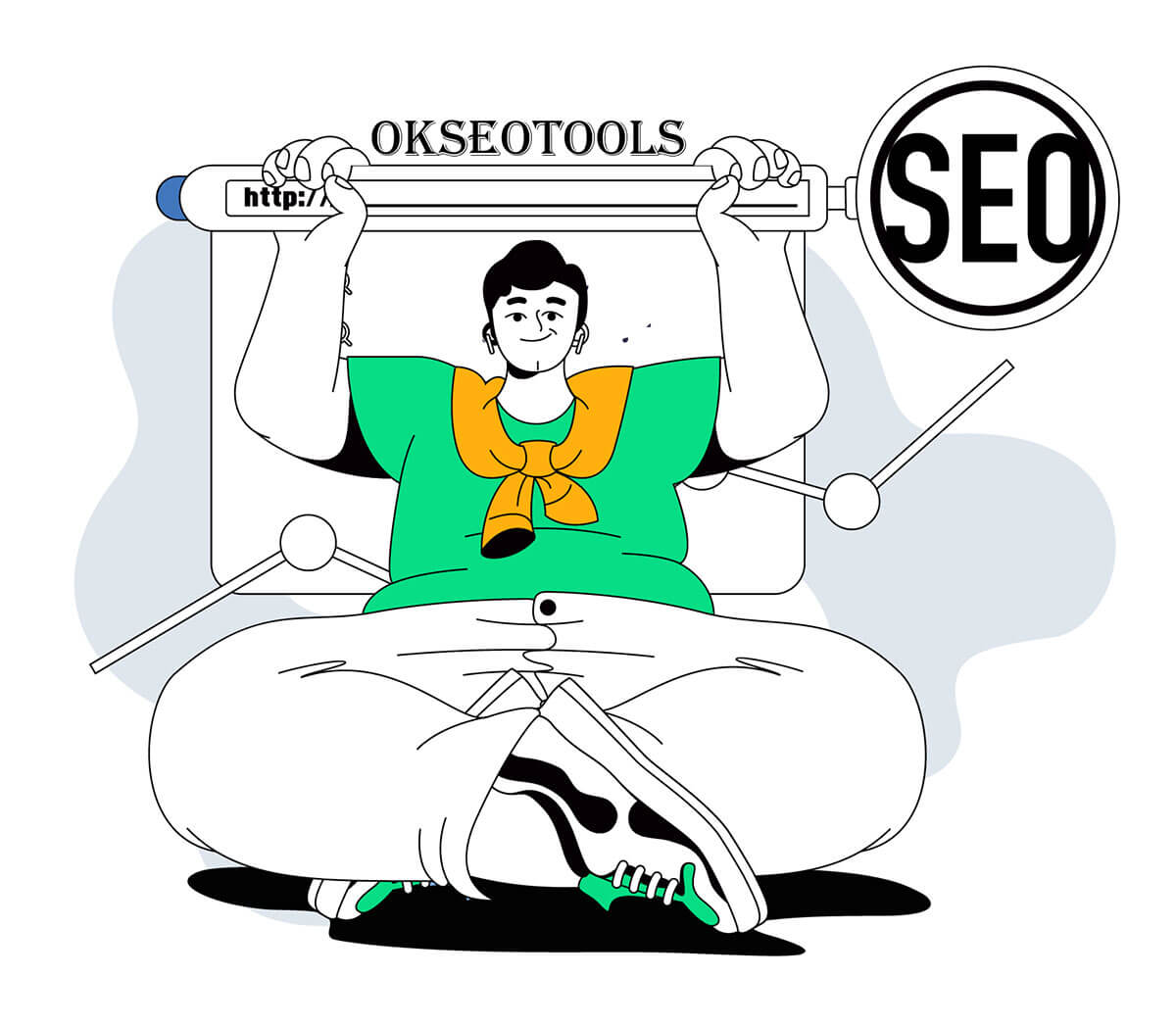
Explore top-notch free SEO tools for text content on our category page. Elevate your content's visibility with our easy-to-use, effective SEO solutions.
Explore our comprehensive 'Keywords' category for cutting-edge, free SEO tools designed to enhance your keyword research and strategy.
Explore our Backlink category on our free SEO tool platform, where you can effortlessly analyze and enhance your website's backlink profile.
Discover our comprehensive range of free SEO tools in our Website Management category. Elevate your online presence with advanced solutions tailored for effective site optimization, traffic analysis, and performance tracking.
Master the art of website tracking with our comprehensive suite of free tools. Gain insights into visitor behavior, analyze traffic patterns, and optimize your site for better engagement and conversion.
Explore top-rated free Proxy tools for SEO at okseotools. Enhance your online presence with reliable, user-friendly proxy solutions designed for seamless website analysis and competitor research.
A range of domain related tools to find out domain age, domain authority, DNS records or expired domains, etc.
Explore our comprehensive collection of free SEO tools for mastering Meta Tags. Elevate your website's visibility and search engine ranking with our user-friendly resources.
By using these tools, your brand can markedly develop its online presence and website performance for free, which will lead to more customers and increased awareness. In conjunction with these helpful resources, experts and website owners become educated on the methods of search engine optimization. They can use these methods to improve their ranking and increase the visibility of the website Audit and enhancement of keywords is a great benefit because they give the audience a better experience in the search engine which is one of the good things. Moreover, analytics tools that come for free show website traffic and help know visitor behavior and which sources send traffic as well as understanding the demographic makeup of the users. Tools empower you to find places for advancement, smooth over technical issues throughout the site, and make the overall website effective, consequently raising user experience. What’s more, these tools often have competitor analysis features which are designed to ensure that you not only cope but also experience victory in the virtual arena, by discovering which method your rivals have used to succeed. A free version of the SEO tool includes free features that cover even backlink analysis as well as page optimization. Thus, you can make better use of your online strategy by saving your money. In so doing, they are key tools of any web entrepreneur or digital marketer who seeks to build out their web presence.
Not only for the production and the optimization of content but also SEO tools come into play in terms of free services. They show you how to find good ideas, how to decide if a keyword gets many hits, and how to make sure your text does not suddenly stop working when search engine algorithms change. Among the arsenal of tools, some offer functionalities for you to evaluate your website health and easily spot issues like snipped content, broken links, plodded loading speed, etc. Identify these issues that aid you enhance the browsing experience of users and eventually boost search engine optimization. People are more likely to deal with a speedy site and error-free when it goes full speed. The ability to analyze the website performance promptly is also one of the perks associated with web analytics. That is you can evaluate the effectiveness of your optimization endeavors with the tracking & reporting features that are most common in SEO tools which are free of charge. Given that this data-driven approach is information-rich, it will undoubtedly aid you in identifying areas for modification of the strategy, thus meeting the audience’s needs. You don’t need to spend money on premium tools since they allow you to polish your content, improve your website, and render it in the lead over other businesses, simply. Using these tools during your digital strategy will help you in pushing your website's SEO and will strengthen the foundation on which you can hope for long-term success on the internet.